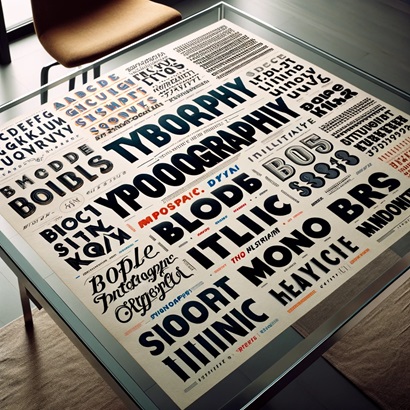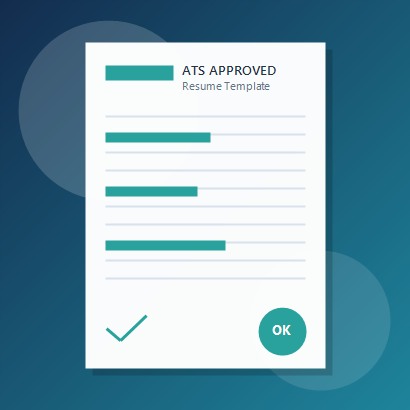Navigating the landscape of job applications means understanding the tools used by employers to streamline their hiring processes, including Applicant Tracking Systems (ATS). These systems scan, parse, and rank resumes based on keywords and other criteria. One often overlooked aspect that can significantly affect an ATS's ability to read a resume is the choice of font and style. This article will guide you through selecting ATS-friendly fonts and styles that not only ensure your resume passes through these systems without a hitch but also looks appealing to human eyes when it reaches the hiring manager.
The Importance of Choosing the Right Font
The choice of font in a resume can be a pivotal factor in ensuring its readability by both ATS and human recruiters. Fonts that are clear and easy to read are more likely to be parsed correctly by ATS software, which can be notoriously finicky about text recognition.
Best Fonts for ATS Compatibility
When selecting a font for an ATS-friendly resume, simplicity is key. Stick to fonts that are commonly used and easily readable. Some of the best choices include sans-serif fonts like Arial, Calibri, Helvetica, and Verdana. These fonts are favored for their clean lines and lack of extraneous details, which can confuse the ATS.
Fonts to Avoid
It's equally important to know which fonts to avoid. Decorative fonts such as script styles like Brush Script, or any fonts that mimic handwriting, should be avoided because their complex characters can lead to parsing errors in ATS. Additionally, serif fonts like Times New Roman, while popular in more traditional industries, can sometimes cause issues with ATS due to their small decorative lines (serifs). Other problematic fonts include Comic Sans, Papyrus, Courier New, and any font with excessive styling or narrow character spacing.
2026 ATS Font Compatibility Guide
Based on extensive testing with modern ATS systems in 2026, certain fonts consistently perform better than others. Understanding these compatibility levels helps you make informed decisions about your resume formatting.
Highly Recommended Fonts (Excellent ATS Compatibility)
Calibri: Default font in many Microsoft applications, offering clean readability and universal ATS compatibility. Size recommendation: 11-12pt for body text.
Arial: The gold standard for ATS-friendly resumes with near-perfect parsing accuracy across all systems. Size recommendation: 10.5-11pt for body text.
Helvetica: Professional and widely compatible, though slightly less common on Windows systems. Size recommendation: 10-11pt for body text.
Garamond: A serif font that surprisingly performs well with modern ATS systems while maintaining a classic, professional appearance. Size recommendation: 11-12pt for body text.
Acceptable Fonts (Good ATS Compatibility)
Verdana: Designed for screen readability, works well with ATS but requires slightly smaller sizing due to wider characters. Size recommendation: 10-10.5pt for body text.
Georgia: A serif font with good ATS compatibility, offering a more traditional look. Size recommendation: 11-12pt for body text.
Tahoma: Similar to Verdana but with slightly tighter spacing, making it ATS-friendly. Size recommendation: 10.5-11pt for body text.
Fonts to Avoid (Poor ATS Compatibility)
Times New Roman: While professional, its thin serifs can cause character recognition errors in some ATS systems.
Courier/Courier New: Monospaced fonts create spacing issues that confuse parsing algorithms.
Comic Sans: Unprofessional appearance and poor ATS parsing due to irregular character shapes.
Brush Script, Lucida Handwriting, or any script fonts: Decorative elements make these fonts unreadable for ATS systems.
Impact or other condensed fonts: Extremely tight character spacing leads to parsing errors.
Detailed Font Selection Recommendations
Choosing the right font goes beyond simple compatibility. Consider these factors to optimize your resume for both ATS systems and human readers.
Why Calibri Remains the Top Choice
Calibri has maintained its position as the premier ATS-friendly font for several compelling reasons. Its sans-serif design eliminates the parsing challenges associated with decorative elements. The font's moderate character width balances space efficiency with readability, allowing you to fit substantial content on one page without sacrificing clarity. As the default font in Microsoft Word since 2007, ATS systems are extensively trained to recognize its character shapes with exceptional accuracy. The font's subtle warmth makes it more approachable than the clinical appearance of Arial while maintaining complete professionalism.
When to Choose Arial
Arial serves as the safest choice when submitting to companies with potentially outdated ATS systems or when you're uncertain about the parsing technology being used. Its ubiquity across all operating systems ensures consistent appearance regardless of the platform. The font's neutral, straightforward design conveys professionalism without any personality, making it ideal for conservative industries like finance, law, or government positions. If your resume contains dense technical information or requires fitting extensive content into limited space, Arial's slightly narrower character width compared to Calibri provides additional flexibility.
The Strategic Use of Garamond
For those seeking to add a touch of sophistication while maintaining ATS compatibility, Garamond presents an excellent option. This serif font has been optimized for digital parsing in recent years, making it compatible with modern ATS systems. Its elegant appearance can differentiate your resume in industries where aesthetics matter, such as publishing, education, or nonprofit organizations. However, verify that you're using a digital-optimized version rather than an older variant, and consider testing it through an ATS simulator before submission.
Comprehensive Font Sizing and Spacing Guidelines
Font size and spacing play critical roles in ATS parsing accuracy and resume readability. Following these guidelines ensures optimal results.
Body Text Specifications
Maintain body text between 10.5 and 12 points depending on your chosen font. Calibri and Garamond work best at 11-12pt, while Arial performs optimally at 10.5-11pt. Verdana requires sizing down to 10-10.5pt due to its wider character dimensions. Going below 10pt risks poor readability for human reviewers, while exceeding 12pt appears unprofessional and wastes valuable space.
Header and Section Title Sizing
Your name should be the largest text element at 16-20pt, establishing clear visual hierarchy. Section headings like "Professional Experience" or "Education" should be 12-14pt, creating clear content divisions without overwhelming the page. Job titles and company names can be 11-12pt if you want to emphasize them, or match body text for a more uniform appearance. Maintain at least a 2pt difference between heading levels to ensure clear visual separation.
Line Spacing and Margins
Set line spacing to 1.0 or 1.15 for the body text to maximize space utilization while maintaining readability. Use spacing before paragraphs (6-8pt) rather than spacing after to create visual separation without wasting vertical space. Margins should be 0.5-0.75 inches on all sides; narrower margins risk content being cut off during printing or PDF conversion, while wider margins waste valuable space. Ensure consistent spacing throughout the document for a polished, professional appearance.
Frequently Asked Questions
Can I use different fonts for headings and body text?
While technically possible, it's generally not recommended for ATS optimization. Stick to a single font throughout your resume to avoid potential parsing confusion. You can create visual hierarchy through font sizing, bolding, and spacing instead.
What font size should I use for my name?
Your name should be the largest text element on your resume, typically 16-20pt. This ensures it stands out clearly while remaining professional and proportional to the rest of the document.
Are there any fonts that give me a competitive advantage?
All ATS-compatible fonts are treated equally by parsing systems. The advantage comes from choosing a font that's both ATS-friendly and pleasant for human readers. Calibri and Arial are your safest choices for optimal results.
How can I test if my resume font is ATS-friendly?
Use free ATS resume scanners available online to test your formatting. Upload your resume and review the parsed output. If the text is garbled or missing, your font choice or formatting may be problematic.
Should I submit my resume as a PDF or Word document?
Unless specifically requested otherwise, Word documents (.docx) typically parse better through ATS systems than PDFs. However, PDFs preserve formatting across different systems. Check the job posting instructions or company career page for format preferences.
Formatting for ATS Optimization
While the correct font is a critical element, the overall formatting of your resume plays a significant role in its ATS compatibility. The way you structure and organize your resume can influence how effectively an ATS processes and understands the information it contains.
Use Standard Headings
To improve ATS readability, use standard resume headings such as "Work Experience," "Education," and "Skills." Custom headings like "Career Milestones" or "Professional Achievements" might be more creative, but they risk being overlooked or miscategorized by ATS software.
Avoid Using Tables and Columns
Although tables and columns can help organize information neatly, they often cause parsing errors in ATS systems. Information contained in them can be jumbled or skipped entirely when the resume is scanned by ATS. Stick to a single-column layout and use bullet points to organize details under each section, which helps ensure all your information is read and considered by the system.
Enhancing Readability and Visual Appeal
Even with ATS constraints, your resume can still be visually appealing and easy to read for human reviewers. After all, once your resume passes the ATS, it needs to make a good impression on the hiring manager.
Balancing White Space and Text
Good use of white space can make your resume feel balanced and easy to read. Avoid dense blocks of text, which can be off-putting to readers. Instead, aim for a layout that allows your text to breathe with ample margins and space between sections.
Consistent Style and Alignment
Ensure your resume maintains a professional and clean format throughout. Use a standard font, keep your formatting consistent, and ensure that the layout is ATS-friendly. This professionalism reflects your attention to detail and organizational skills.
Incorporating ATS-Friendly Design Elements
While the focus is often on what to avoid in an ATS-friendly resume, incorporating certain design elements can enhance your resume's effectiveness without compromising its ATS compatibility.
Use Lines Sparingly
While heavy graphical elements are a no-go, using simple, thin lines to separate sections can enhance readability without causing issues with ATS. Ensure these are not in header or footer sections as some ATS software scans these areas differently.
Employing Capitalization for Emphasis
You can use capitalization to highlight section titles or important credentials. This method is effective for drawing attention without using other formatting that might not be ATS-friendly, such as bolding or italics, which can sometimes translate poorly depending on the ATS.
Conclusion
Crafting an ATS-friendly resume is crucial in the digital age, where your first impression on potential employers is often made through software. By choosing the right fonts and styles that are both appealing and compliant with ATS, you can significantly boost your chances of getting your resume seen by a human recruiter. At Resume Optimizer Pro, we specialize in providing ATS-friendly templates that conform to the best practices for resume writing. Our templates are designed to balance aesthetic appeal with functionality, ensuring that your resume is not only compatible with ATS systems but also capable of making a strong impression in every phase of the job application process.
Related Articles
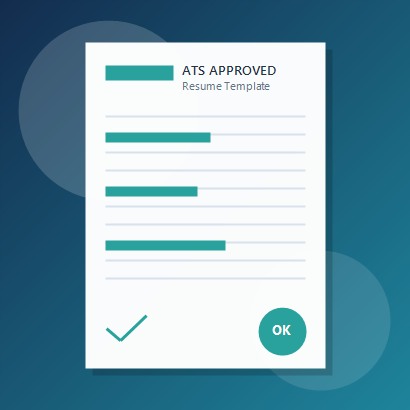
Download an ATS friendly resume template engineered for real parser behavior. Includes a copy-paste structure, ATS-safe ...
Read More

Build a winning resume that gets results. Learn the essential components every great resume needs including format selec...
Read More

Master ATS optimization and beat applicant tracking systems with proven strategies. Learn how to format your resume, sel...
Read More